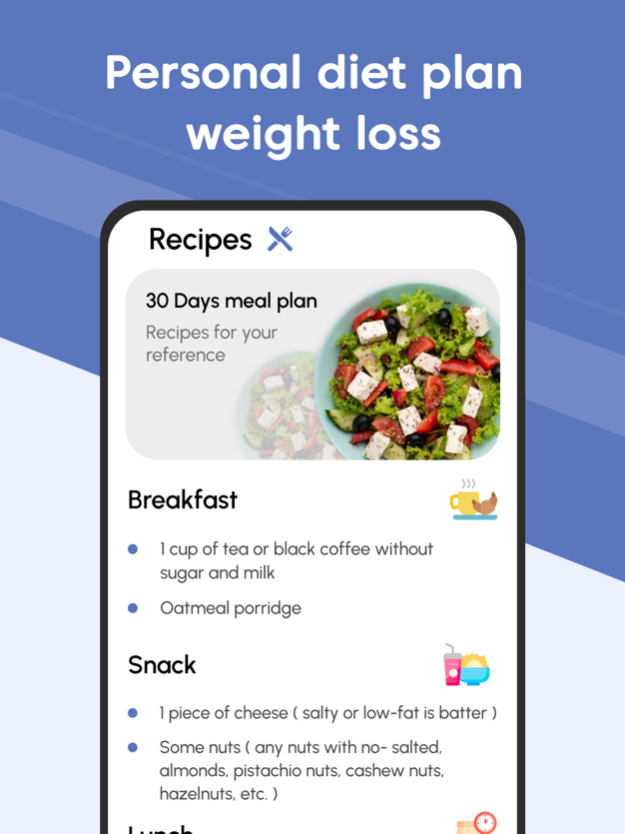30 Days Weight Loss Workout
Free Version
Publisher Description
Are you ready to go on a life-changing adventure to become a better, more fit version of yourself?
Want to transform your overweight body shape to make it fitter and healthier?
Look no further! Just install this 30 Days Weight Loss Workout app and start to track your weight and lose it according to your time management. The 30 Days Weight Loss Workout app is a comprehensive and user-friendly fitness application designed to help all users to achieve their weight loss goals in just 30 days. Whether you're a beginner or a fitness enthusiast, this app is perfect for everyone. It's not like some miracle where you can turn your chubby body share into the tone of body shape without going anywhere with just using your smartphone.
30 Days Weight Loss Workout app is specially designed for those trying to lose weight but without time to schedule the whole day workout or meal plan. With this 30 Days Weight Loss Workout app you can easily lose weight quickly and safely. Not only does it have systematic workouts, but it also provides diet plans at your disposal. Use this 30 Days Weight Loss Workout app to tone your body within 30 Days. The workout routine includes arm, buttock, stomach, and leg workouts that will help you reduce weight and shape your body. You can ensure proper form during each workout by using animations and visual assistance. Because no equipment is required, you may do your workouts at home or anywhere at any time.
We created this 30 Days Weight Loss Workout software specifically for all users, with outstanding features such as...
Set your requirements and workouts according to your body shape and weight
Personalized Workout Plans designed to meet your needs and fitness goals, ensuring effective and efficient weight loss results.
Suitable exercise for all fitness levels, including beginners, with clear instructions and an animated video clip
A wide variety of workout routines, including Chest, Abs, Arms, Butts, and Legs
You can create custom workouts by selecting exercises according to your preferences
Step-by-step animated video demonstrations for each exercise
Workout Reminders to ensure you never miss a workout session and stay on track
Offers healthy eating tips and meal plans for all days
You can set your Workout Challenges in beginner, intermediate, and advance
See your everyday workout plan day by day and work according to them
Provide useful tips to do the perfect exercise to tone your body
Different calculators are available to track BMI and Protein level
A simple and user-friendly interface App design that makes navigating and exercise fun
About 30 Days Weight Loss Workout
30 Days Weight Loss Workout is a free app for iOS published in the Health & Nutrition list of apps, part of Home & Hobby.
The company that develops 30 Days Weight Loss Workout is Phawk Infotech LLP. The latest version released by its developer is 1.0.
To install 30 Days Weight Loss Workout on your iOS device, just click the green Continue To App button above to start the installation process. The app is listed on our website since 2024-04-25 and was downloaded 0 times. We have already checked if the download link is safe, however for your own protection we recommend that you scan the downloaded app with your antivirus. Your antivirus may detect the 30 Days Weight Loss Workout as malware if the download link is broken.
How to install 30 Days Weight Loss Workout on your iOS device:
- Click on the Continue To App button on our website. This will redirect you to the App Store.
- Once the 30 Days Weight Loss Workout is shown in the iTunes listing of your iOS device, you can start its download and installation. Tap on the GET button to the right of the app to start downloading it.
- If you are not logged-in the iOS appstore app, you'll be prompted for your your Apple ID and/or password.
- After 30 Days Weight Loss Workout is downloaded, you'll see an INSTALL button to the right. Tap on it to start the actual installation of the iOS app.
- Once installation is finished you can tap on the OPEN button to start it. Its icon will also be added to your device home screen.